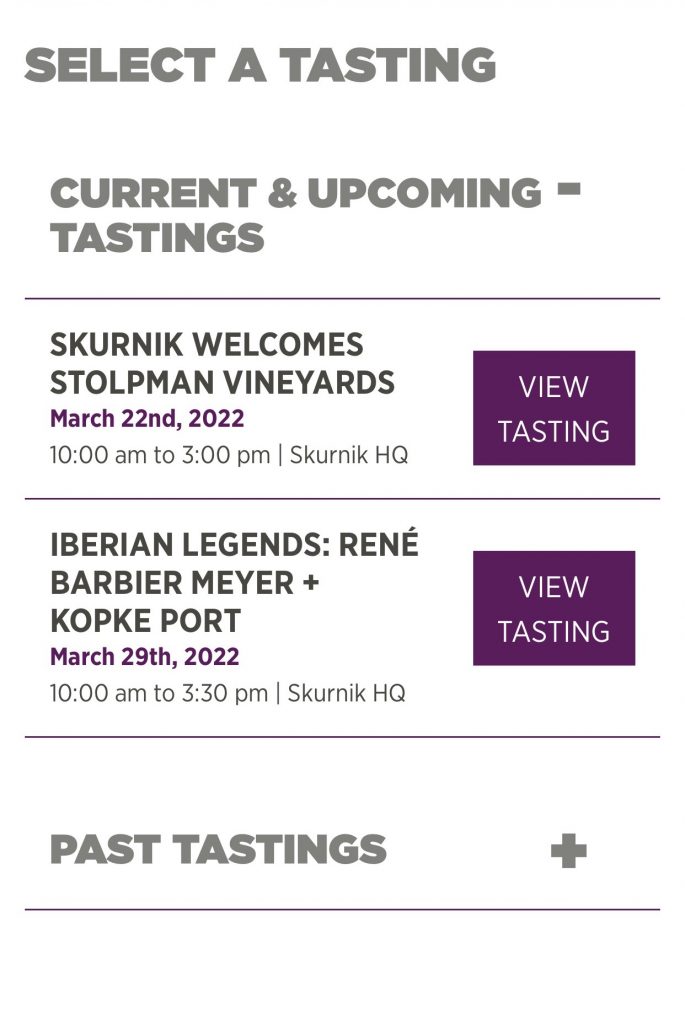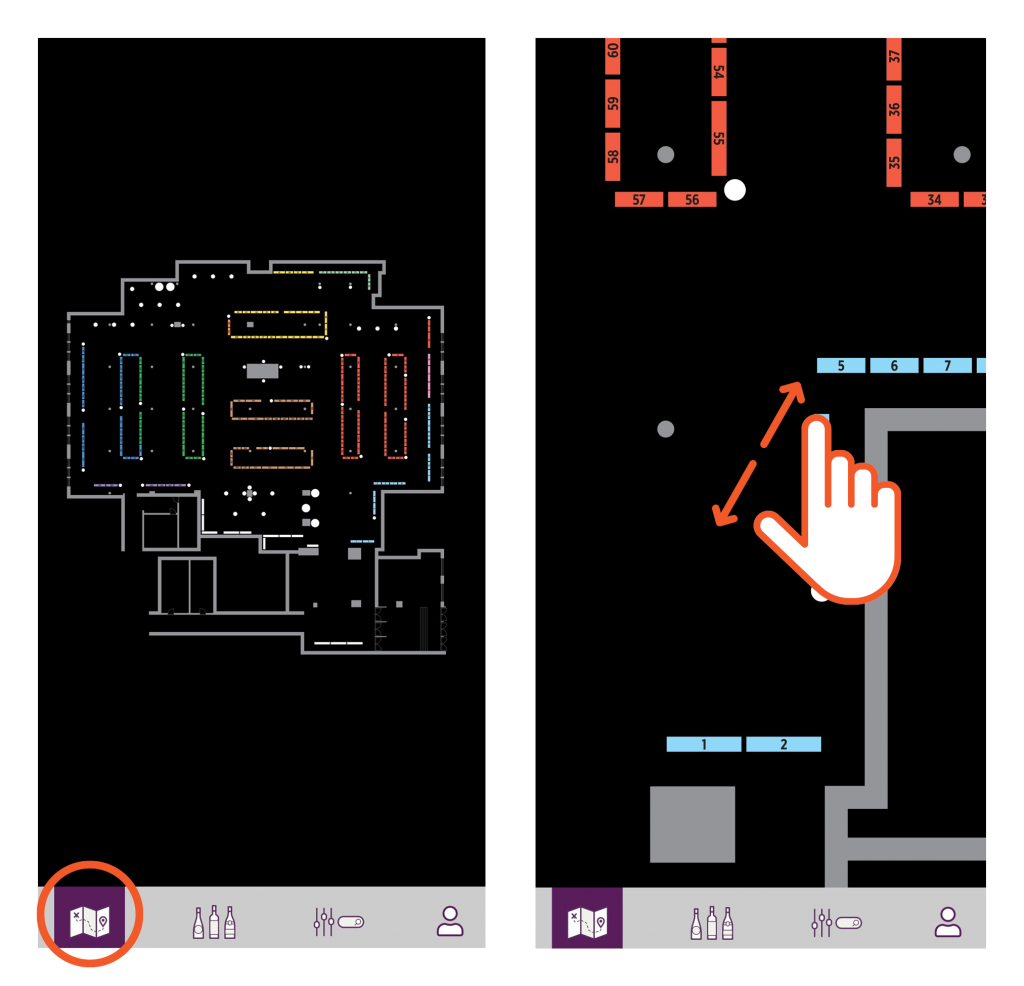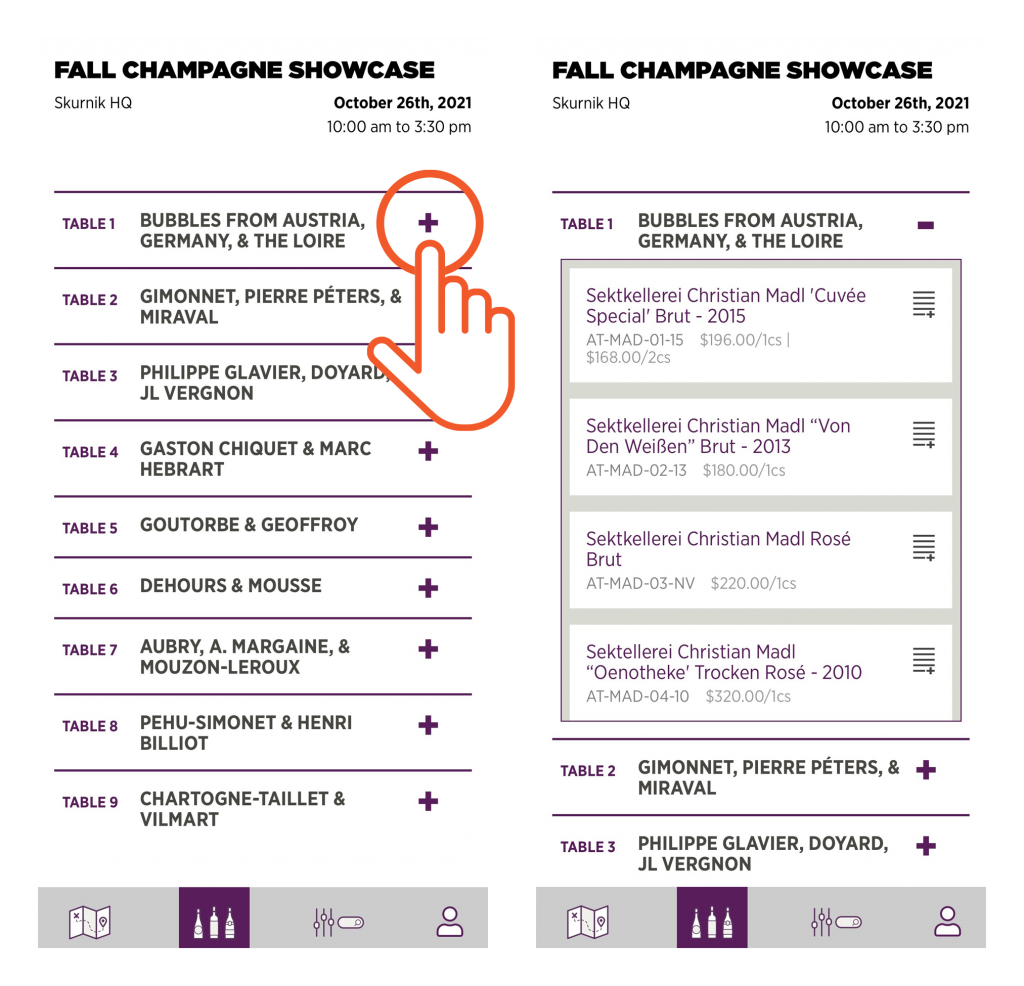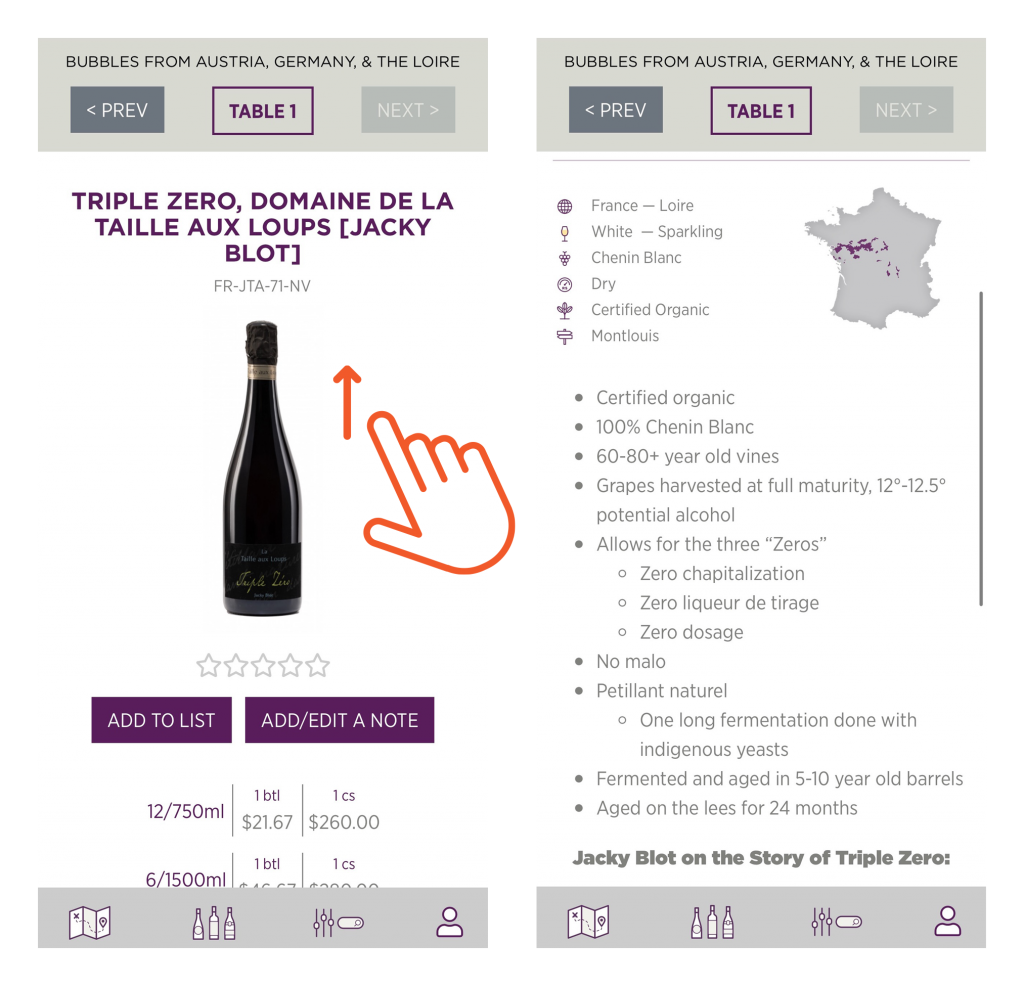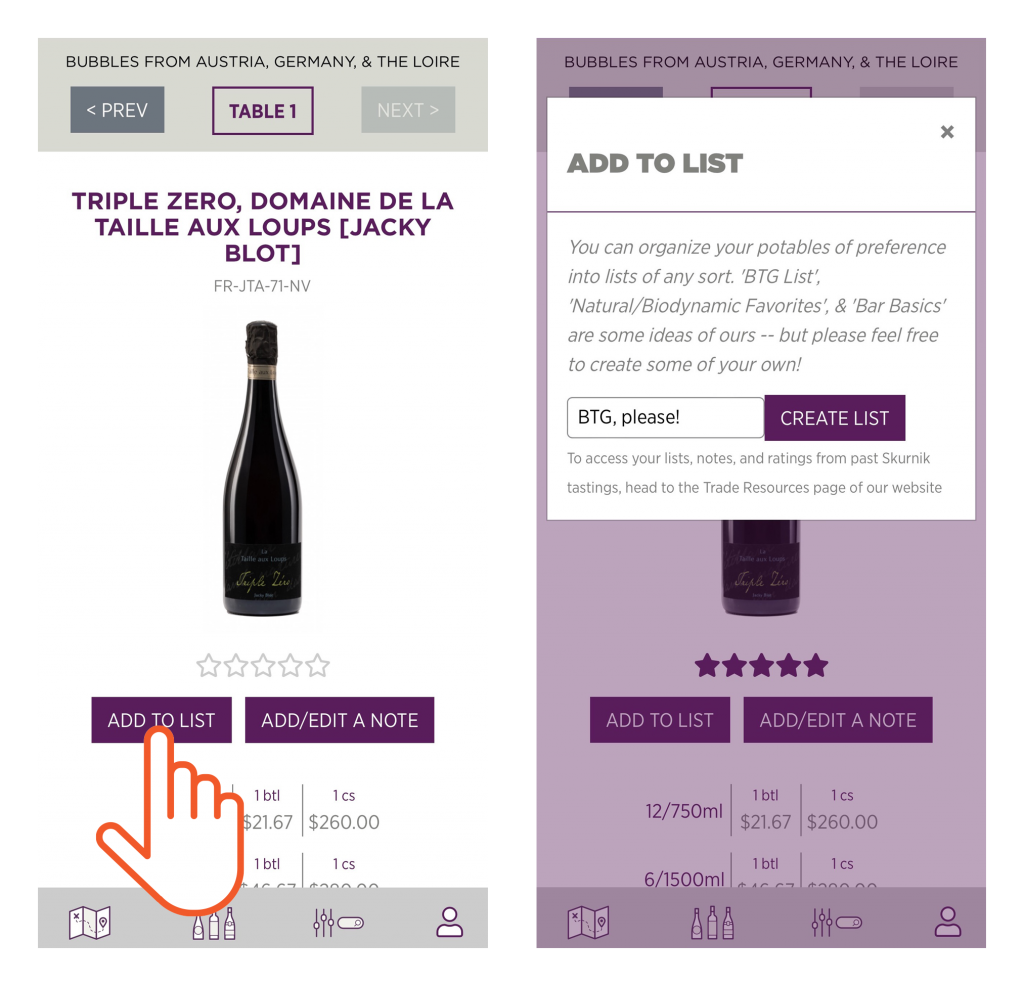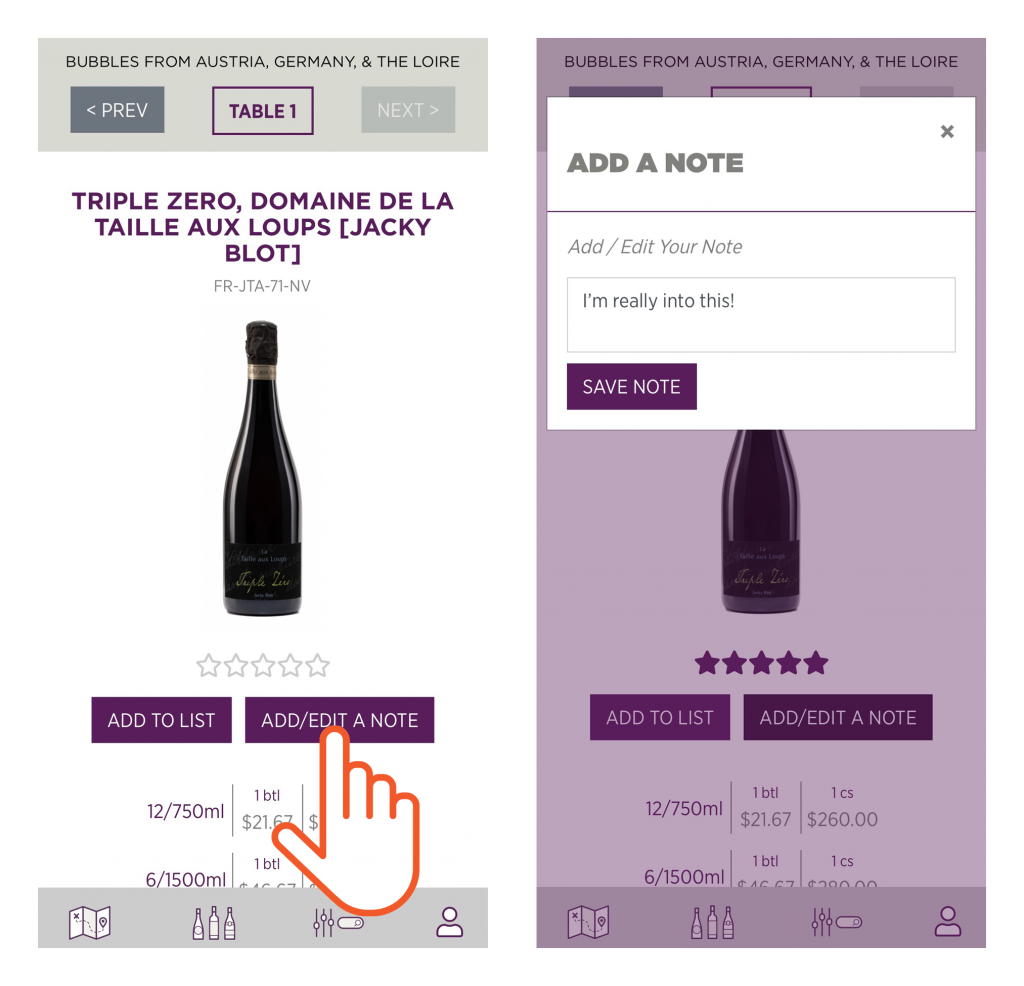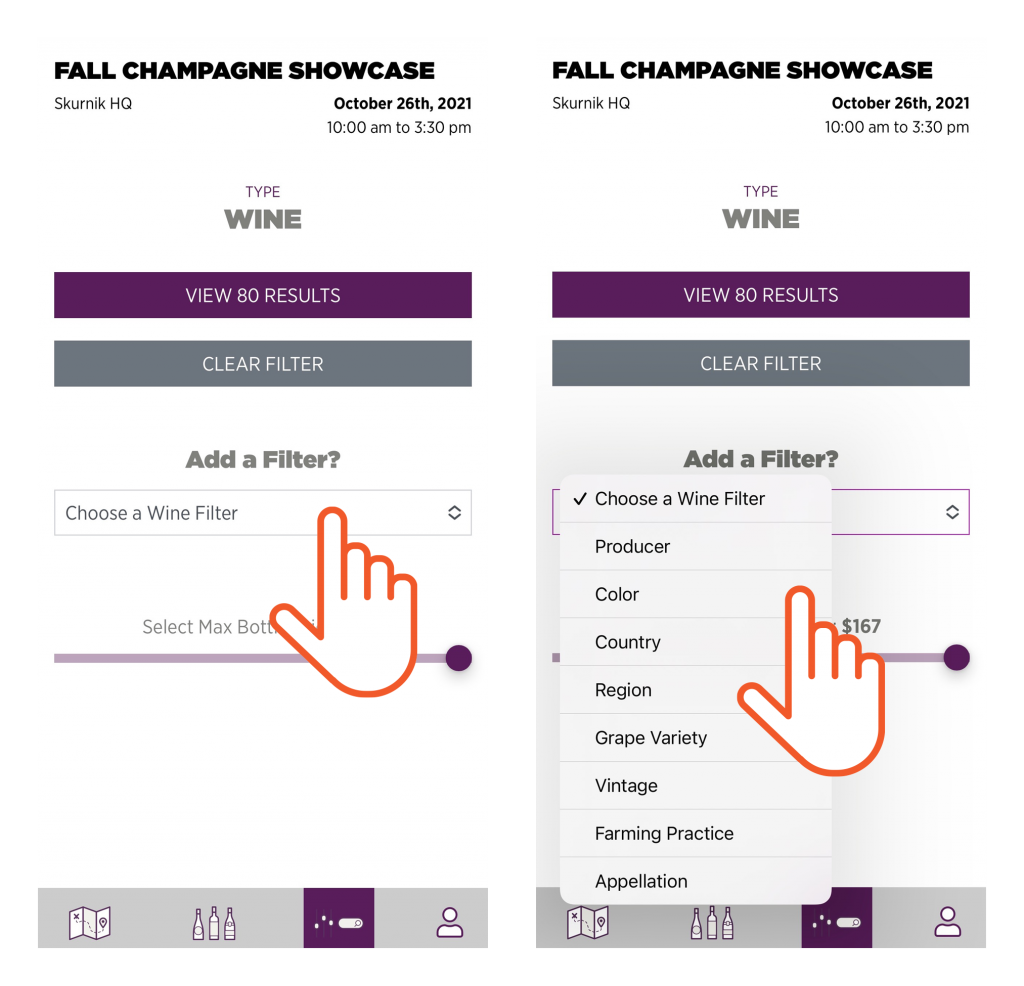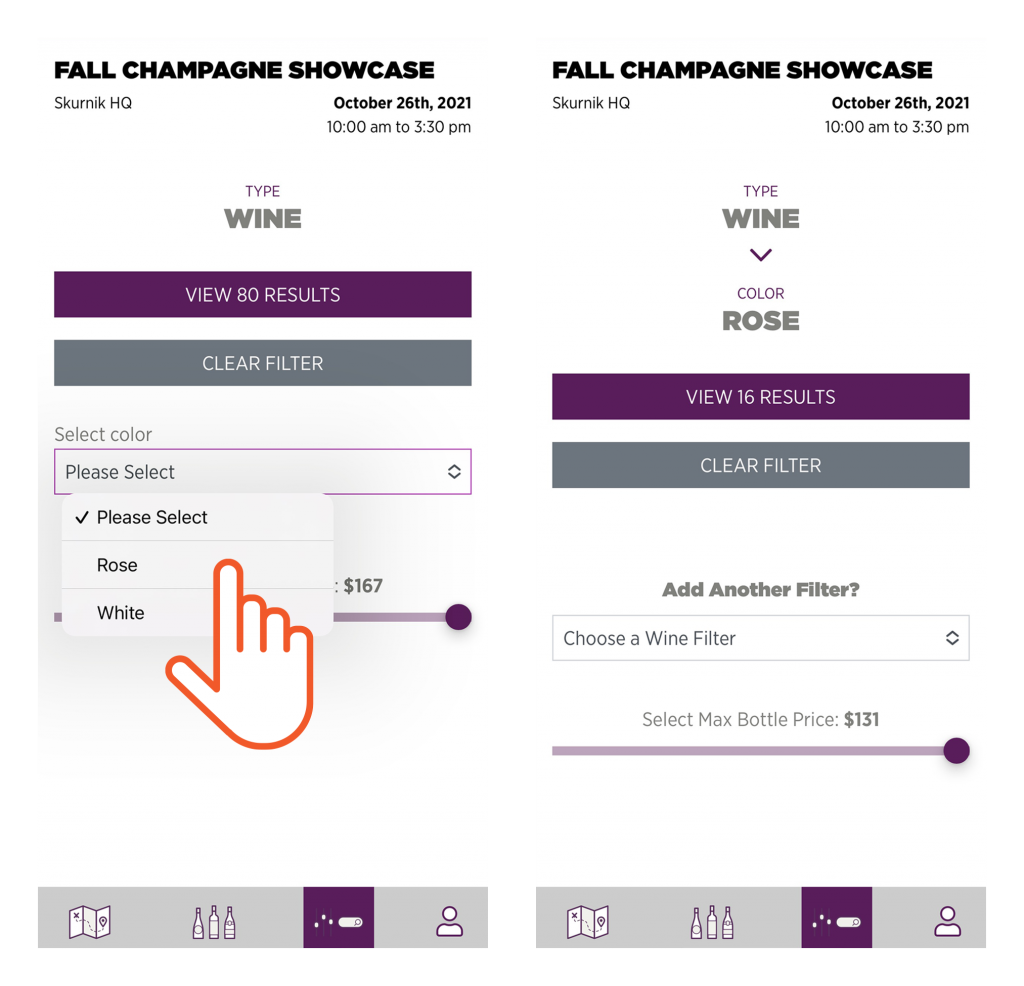Skurnik’s new Digital Tasting Book is easy-to-use and offers a number of new features that have been enabled by going from print to digital.
You can learn how to use our ‘DTB’ here, so that you’re ready for your next Skurnik event!
ELEVATE YOUR TASTING EXPERIENCE
You can look forward to using your phone or tablet to navigate our biggest event of the year at the Met Pavilion, during focused showings right here at our Flatiron headquarters, and at tastings across the country in Ohio, California, and beyond!
Yup, those big, bulky, and beautiful books will be a large piece of Skurnik history, but since you were juggling your wine glass, spit cup, pen, tasting book, and phone anyway– we thought it was time to lose the book to simplify your tasting experience (and hopefully save a few trees in the process)! Our Digital Tasting Book will elevate Skurnik’s in-person events, while maintaining the same ease of use as its printed counterparts.
HOW IT WORKS
SIGN IN
Sign in with your trade login to take advantage of all features that are possible because of our tasting book going digital, like extensive tech information, a detail-driven search & filter function, fully-customizable lists, and more. Don’t remember your password? No problem, you can quickly reset it on the login page.
For quick access (minus these fancy features), use a unique tasting code provided on your RSVP confirmation leading up to the event.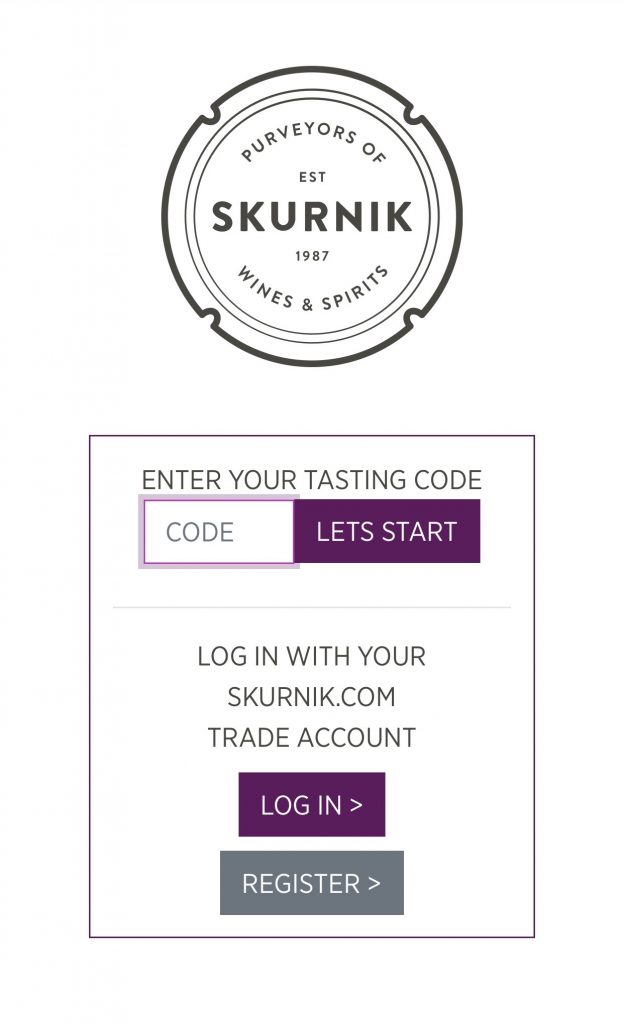
SELECT A TASTING
You can preview a tasting lineup a few days out from an event, find and view a tasting you’ve shown up for on-the-spot, or relive the magic by checking out a past tasting.
MAP
Get the lay of the land! Tap the map button to orient yourself to the room and tables.
You can zoom-in, zoom-out, and (for larger tastings), you’ll be able to tap any table number to be brought to a description of the table, the name of the attending supplier, and the list of items that reside there.
TABLES
You can also explore tastings with the main tasting page. Tap on any table to get a full list of what’s on offer.
ITEMS
Once you’ve opened up a table, tap on any item to get more detailed information about that product; find technical details for every wine, spirit, sake, and cider present right at your fingertips.
LISTS & NOTES
Once you’ve entered an item page you’ll have the opportunity to star, note, and organize your favorite items from a tasting. ‘BTG List’? Sweet. ‘For the Cellar’? Sure.
SEARCH & FILTER
You can use the Search & Filter function to focus your tasting experience by producer, attribute, price, and more.
Select an item category to generate a list of item-specific attributes; for example, you can search wine by country, grape variety, farming practice, and more– while you can search spirits by type (Agave?) , sub-type (Raicilla? Sotol? Pox?), and more.
Drill down by adding multiple filters, like viewing all Certified Organic Chardonnay under $40 a bottle. You can quickly find a winemaker by selecting the Producer filter, locating that table, and making a new friend. You can keep it broad by selecting entire countries and categories. We’ll pull up any item from any table that applies to your search, removing anything that’s extraneous.
SUPER SIMPLE, RIGHT?
There’s no wrong way to use our Digital Tasting Book; you can quickly scan tables for items and tech information in-the-moment, wine glass in-hand, or take the time to search and filter down to find exactly what you’ve shown up to a tasting for, building lists based on the items you love most.
There are endless possibilities here— our promise is that it’s easy to get started!
FAQs
How do I keep track of my notes, favorites, and lists after the event?
You can view all of the tastings you’ve attended and your notes, favorites, and lists within those tastings by logging in with your trade account, heading to the Trade Resources page, and finding My Past Tastings.
Do I need to have a Skurnik Trade Account account to access a tasting?
You don’t need to have an account, but you probably will want one so that you can keep track of items that you noted, starred, or listed during a tasting, as well as view the tasting after-the-fact. If you’re in a rush, you can quick-view a tasting by using a tasting code, included in your RSVP reminder email one day out from an event.
How do I add this to my Home Screen?
You can add our Digital Tasting Book to your iOS home screen with ease. All you need to do is use Safari to navigate to tastings.skurnik.com, tap the ‘Share’ button, and select ‘Add to Home Screen’ to create a shortcut that behaves like an app, rather than living in your browser.
What if I forget to charge my device before showing up to a Skurnik event?
While the digital tasting book is a relatively light data load for most devices, we recommended showing up to our tastings with a full charge. We will have charging stations and chargers on-hand, at all Skurnik events, should you need a boost.
Who can see what I note and favorite? What happens to my data?
We can’t see the items that you love or hate, and why, so please feel comfortable noting, starring, and listing away at all Skurnik tastings.
Get excited (and charged!!) for our next in-person event!